Guide: Setup EC2 Instance
This is a step-by-step guide for launching an EC2 instance that hosts the Canopy Cloud Service.
Step 1: Launch an Ubuntu 14.04 instance
1.1 From the Amazon EC2 Management Console, click "Launch Instance":
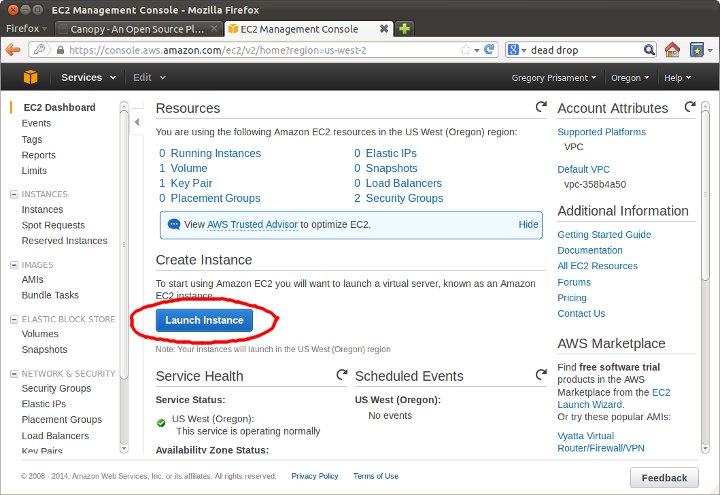
1.2 Select "Ubuntu Server 14.04 LTS" when asked to choose an AMI:
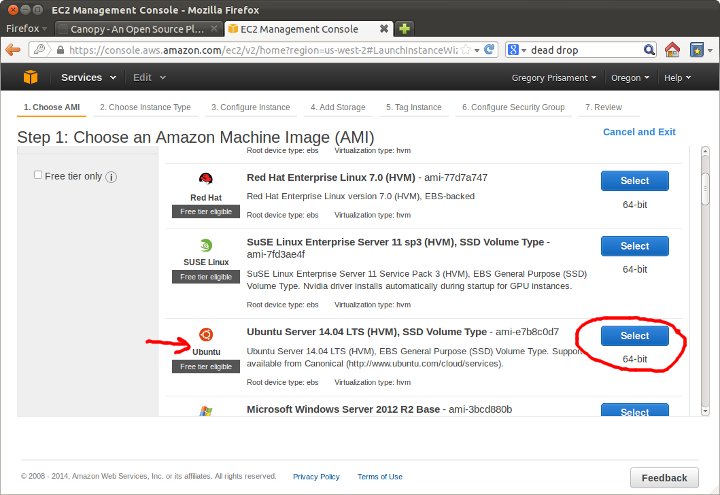
1.3 Select the desired instance type. For now, we will just use the smallest instance available. Click "Review and Launch":
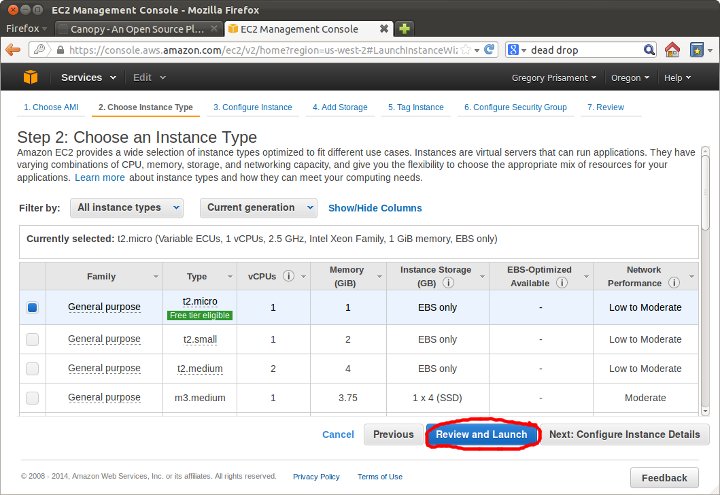
1.4 Everything looks good. Click "Launch":
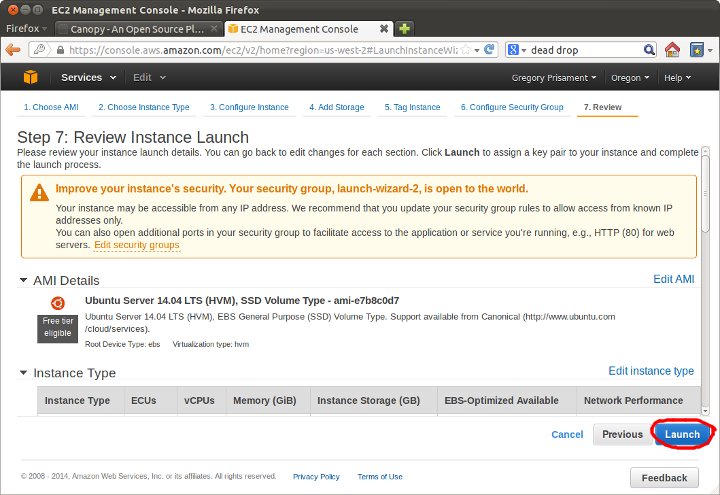
1.5 You will be prompted about selecting a key pair. Choose "Create a new key pair" and call it "canopy-ec2". Download the key pair. This is very important! These keys are the only way to access the instance and cannot be downloaded again once the instance is created. Finally, click "Launch Instance":
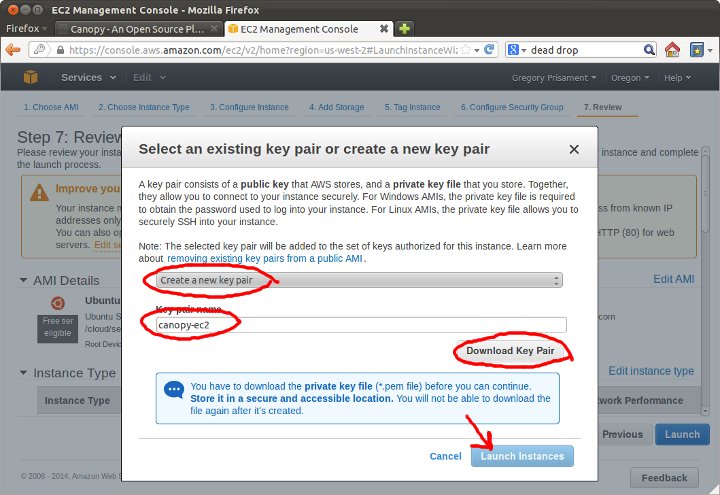
1.6 Click on the instance name to view its status:
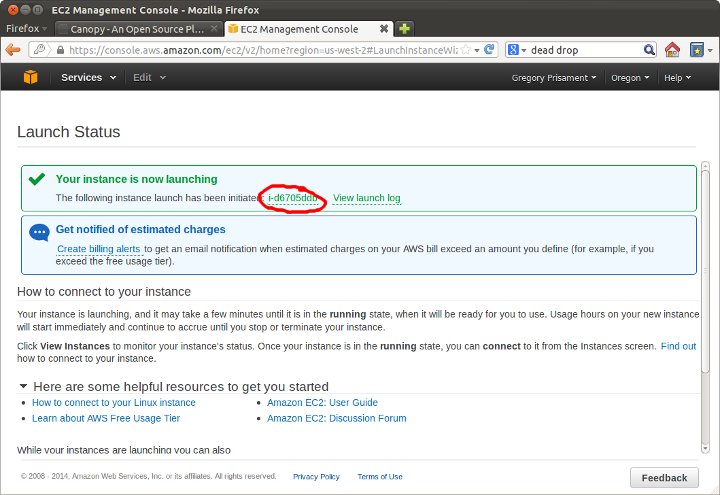
1.7 Take note of the public IP address. You will need this later to SSH into the server:
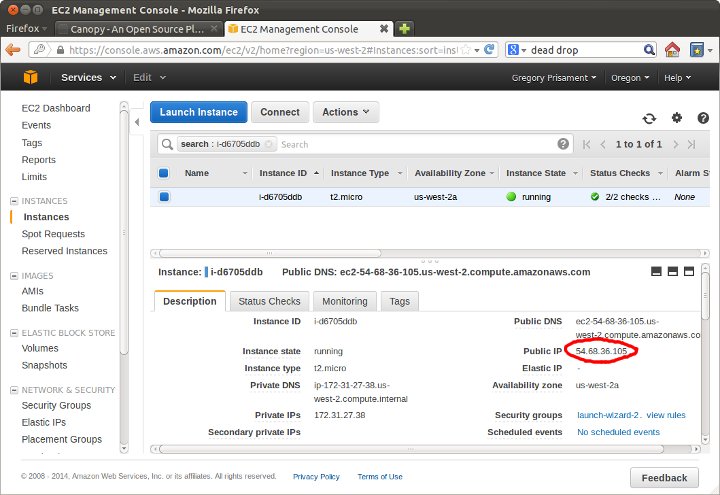
1.8 One last thing. We need to change the firewall to allow incoming HTTP/HTTPS packets. Click on the instance's "Security Group" to modify it:
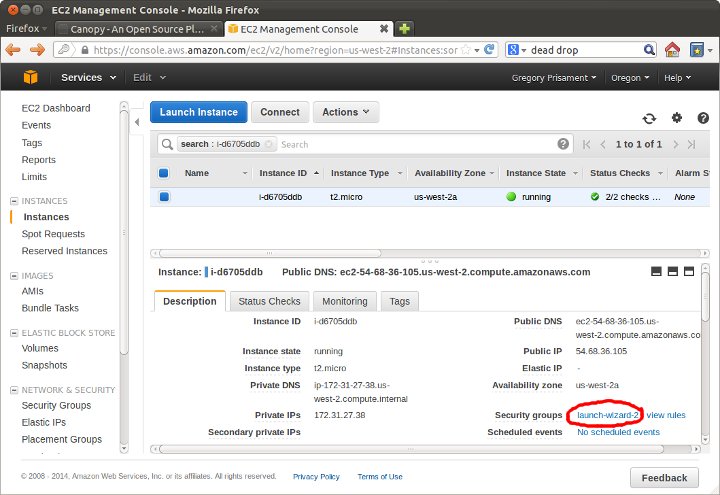
1.9 Under the "Inbound" tab, click "Edit":
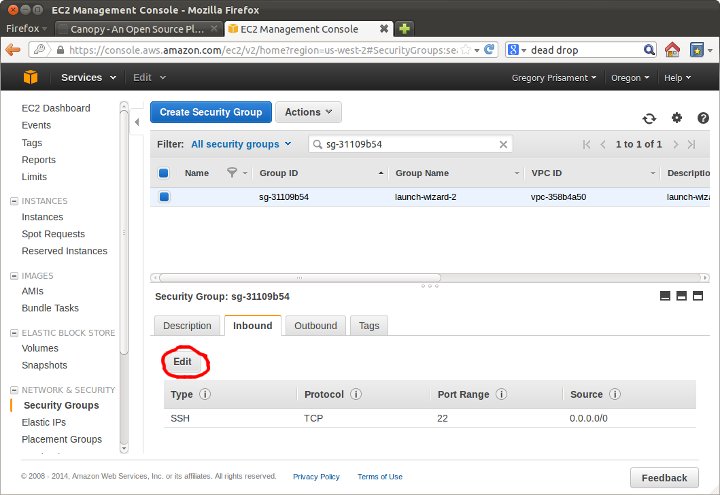
1.9 Add rules for "HTTP" and "HTTPS". Then click "Save".
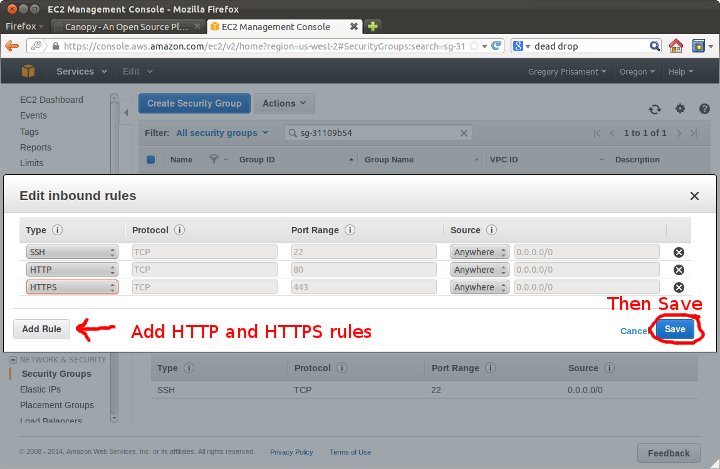
Step 2: SSH into the server
For this you will need:
- The instance's public IP address from step 1.7
- The downloaded canopy-ec2.pem file from step 1.5
2.1 First, change the permissions of the .pem file. Otherwise, SSH will reject it.
chmod 400 canopy-ec2.pem
2.2 SSH into the instance from the terminal using the .pem file:
ssh -i canopy-ec2.pem ubuntu@PUBLIC_IP
For example:
ssh -i canopy-ec2.pem ubuntu@54.68.36.105
You should see the following output in your terminal:
Welcome to Ubuntu 14.04 LTS (GNU/Linux 3.13.0-29-generic x86_64)
* Documentation: https://help.ubuntu.com/
System information as of Mon Sep 8 16:11:10 UTC 2014
System load: 0.32 Memory usage: 6% Processes: 118
Usage of /: 9.7% of 7.74GB Swap usage: 0% Users logged in: 0
=> There are 2 zombie processes.
Graph this data and manage this system at:
https://landscape.canonical.com/
Get cloud support with Ubuntu Advantage Cloud Guest:
http://www.ubuntu.com/business/services/cloud
0 packages can be updated.
0 updates are security updates.
The programs included with the Ubuntu system are free software;
the exact distribution terms for each program are described in the
individual files in /usr/share/doc/*/copyright.
Ubuntu comes with ABSOLUTELY NO WARRANTY, to the extent permitted by
applicable law.
ubuntu@ip-172-31-27-38:~$
Step 3: Install Canopy Cloud Service
Follow these instructions: Guide: Install CCS on Ubuntu 14.04